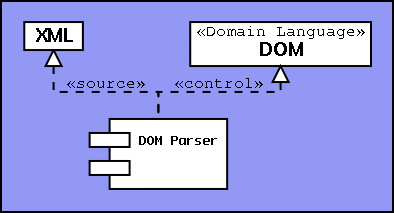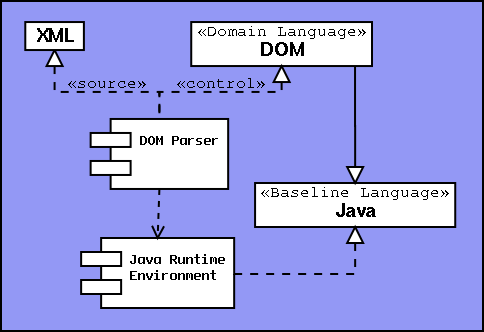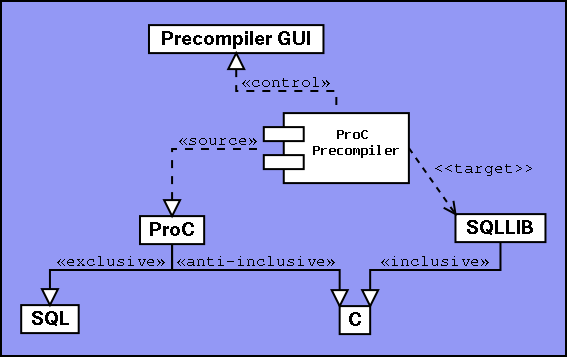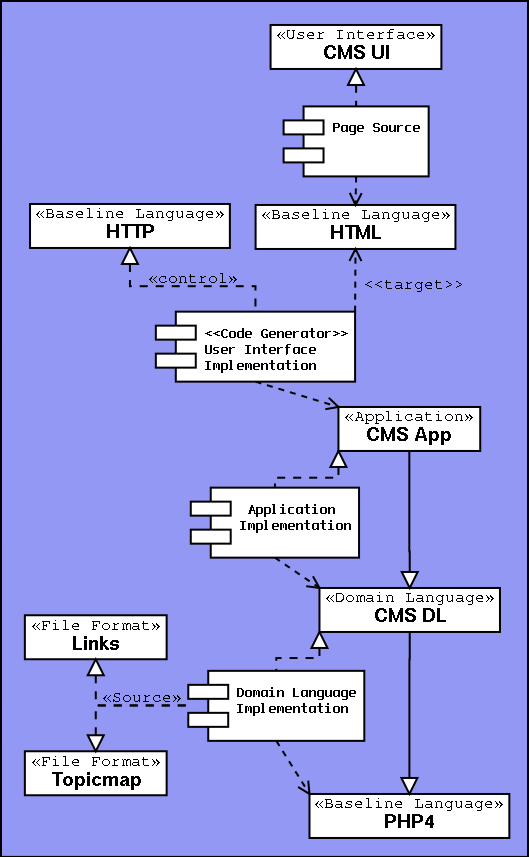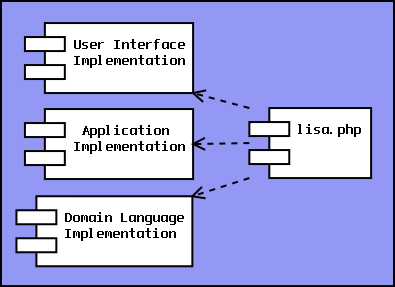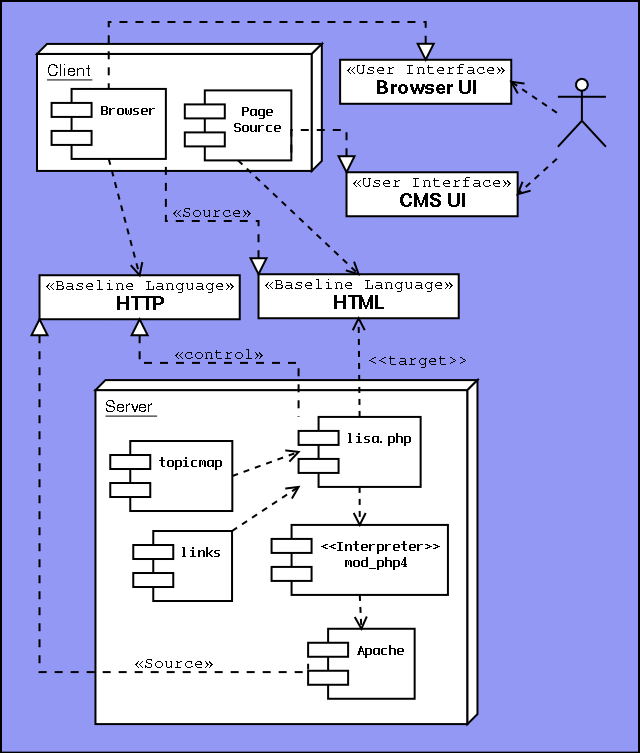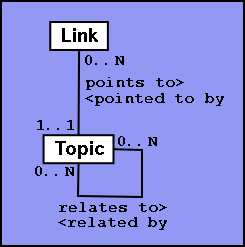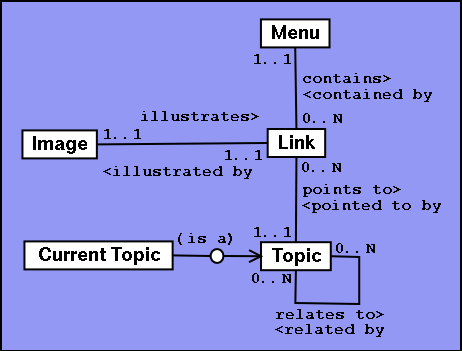|  |  |  |  |  |  |  |  |  |  |
Example 1 - XML DOM ParserLet's start with a simple example to clarify the vocabulary. A XML DOM parser written in Java.The parser is going to parse XML documents. This means that the source Language is XML. The control language will be DOM, as defined by W3C. DOM is used to start the parser and to navigate and extract information from the parse tree built by the parser. DOM is a Language for the domain of XML processors.
As we want the Baseline Language to be Java, we choose the DOM definition specially designed for Java. This means that our DOM inherits syntax and semantics from Java. The DOM Parser will also be written in Java and therefore it depends on the Java Runtime Environment.
Example 2 - ProC PrecompilerThe Precompiler for ProC developed by Oracle is a simple GUI application. It translates programs written in the hybrid Language ProC into pure C programs. ProC is C with embedded SQL statements. The precompiler translates the SQL statements into C function calls to the library SQLLIB.
Example 3 - A Content Management System for the WebThe program that delivers the pages you are reading right now is developed following the process defined on this site. It serves as a good example to highlight all the principles behind LISA. It is written in HTML and PHP4, of which the syntax and semantics should be easy to understand for a C or Java programmer. It was developed in three iterations, during which the requirements got more detailed and the domain language, application and web interface settled. It is the result of the final iteration that is presented here.The RequirementsThe presentation of LISA on the web required something special, something new. Just plain old HTML pages was not good enough. It required something with a more polished look and feel. It required a Content Management System.
The user requirements for the system is as follows:
ArchitectureThe architect decided that this program should be modelled after the basic Architectural Pattern End User Application. PHP, HTML and HTTP was choosen as Baseline Languages.
The Language inheritance shows that the Domain Language and the Application is based on PHP4. The User Interface consists of a code generator and a HTML page, Page Source. The User Interface is controlled via HTTP requests, which it has generated itself and embedded in the Page Source. The Domain Language Implementation uses two file formats to configure available links and related topics.
The transition view simply states that lisa.php is a composition of the three Components.
Two nodes, the Server and the Client, are used in the deployment of the system. Infrastructure needs to be in place to enable the HTTP communication between the nodes. The Browser parses the HTML code and uses HTTP to fetch new pages. The Apache web server implements HTTP and passes parts of the request all the way up to lisa.php for interpretation. The user depends both the Browser UI Language and the CMS UI Language. The Domain LanguageThe first steps in the process says that a Domain Language should be defined. First, we define the scope for the language.Scope: The Domain Language will be a language for writing Content Management Systems in.Looking through the user requirements, topic and link seems to be important terms. A menu is also mentioned, but there is doubt that this is a term in the Domain Language. The decision was made to leave it to the Application. It could be included in the Domain Language in a later iteration, if needed. There are two relations in the language. A link is related to a page, and a page is related to many pages. The vocabulary diagram looks like this:
This diagram is translated into the following Language interface in PHP: // link function getAllLinks() function getLinkedTopic($link) function getLinkReference($link) // topic function getTopicName($topic) function getTopicContents($topic) function getTopicReference($topic) function getRelatedTopics($topic) function sortTopics($topics) function getTopic($reference)$link and $topic are new types and their implementation is unknown to the user of the Domain Language. The $reference is a PHP string coded reference to a link or topic, to be used by the Application when referencing links and topics outside of PHP. The use of PHP types, syntax and semantics means that the Domain Language inherits from PHP. Do the sortTopics() function belong in the Domain Language? The Application will at least need a compare($page1, $page2) function, and as this function is not needed for anything else, the decision was made that the Domain Language could take care of the entire sorting process more easily than if the Application handled the sorting. The Domain Language defined here can be said to be a read-only repository of links and topics. Domain Language Design and ImplementationThe implementation of the Domain Language uses the filesystem for data storage. Links are stored in the file links. Topic relations are stored in the file topicmap and topic content is stored in separate files in the folder topics/.The types $topic and $link are represented with strings. All links are stored in a one dimensional array and topic relations are stored in a two dimensional array. Topic and link references are the same as the names, but spaces are replaced with underscores. Slashes are forbidden in references for security reasons. Here is the complete implementation:
/*** DOMAIN LANGUAGE ***/
// DL Constants
define("links", "links");
define("topicmap", "topicmap");
define("separator", "=");
define("topicpath", "./topics/");
// DL Implementation details
$file = fopen (links, "r");
while (!feof ($file)) {
$link = rtrim(fgets($file, 1024));
if (strlen($link) > 0) {
$links[] = $link;
}
}
fclose ($file);
$file = fopen (topicmap, "r");
while (!feof ($file)) {
list ($topic1, $topic2) = explode(separator, rtrim(fgets($file, 1024)));
if (strlen($topic1) > 0 && strlen($topic2) > 0 &&
(sizeof($relatedTopics[$topic2]) == 0 ||
!in_array($topic1, $relatedTopics[$topic2]))) {
$relatedTopics[$topic1][] = $topic2;
$relatedTopics[$topic2][] = $topic1;
}
}
fclose ($file);
// DL Interface
// link
function getAllLinks()
{
global $links;
return $links;
}
function getLinkedTopic($link)
{
return $link;
}
function getLinkReference($link)
{
return str_replace(" ", "_", $link);
}
// topic
function getTopicName($topic)
{
return $topic;
}
function getTopicContents($topic)
{
$contents = "";
$file = @fopen(topicpath . getTopicReference($topic), "r");
while ($file && !feof ($file)) {
$contents = $contents . fgets($file, 1024);
}
@fclose ($file);
return $contents;
}
function getTopicReference($topic)
{
return str_replace(" ", "_", $topic);
}
function getRelatedTopics($topic)
{
global $relatedTopics;
return $relatedTopics[$topic];
}
function sortTopics($topics)
{
if (sizeof($topics) > 0) {
sort($topics);
reset($topics);
}
return $topics;
}
function getTopic($reference)
{
return str_replace("/", " ", str_replace("_", " ", $reference));
}
The User InterfaceThe design of the User Interface was restricted by the requirements and the capabilities of plain HTML. The designer decided that links should have icons to make the page more pleasant to look at. The related topics was placed in a straight list to the right of the topic text.The ApplicationThe Application uses the Domain Language to implement a Language that satisfies the requirements defined by the User Interface. The requirements not taken care of by the Domain Language are the following:
This basically means that the Application takes care of policy decisions not related to the Domain Language and HTTP coding. The application needs to extend the Domain Language with new vocabulary.
This translates to the following Application Language interface: function getMenu() function getTopicURL($topic) function getLinkImageURL($link) function getCurrentTopic() function getRelatedTopicsList($topic)There is no $menu type, but an array of links are returned immediately from the getMenu() function. URLs are coded as strings. The related topics list is a sorted array of $topics. Application Design and ImplementationLink images are stored in the directory images/ in PNG format. The filename is derived from the link reference string.The menu contains all links available in the Domain Language. Topic URLs are encoded by setting the parameter topic to the topic reference string. The current topic is retrieved by decoding the URL parameter and dereferencing it via the Domain Language. The default topic is decided to be LISA. Here is the complete implementation:
/*** APPLICATION ***/
// Constants
define("appname", "lisa.php");
define("defaultTopic", "LISA");
define("linkImagepath", "./images/");
define("imageFormat", ".png");
define("topicparam", "topic");
// APP Interface
function getMenu()
{
return getAllLinks();
}
function getTopicURL($topic)
{
return appname . "?" . topicparam . "=" . getTopicReference($topic);
}
function getLinkImageURL($link)
{
return linkImagepath . getLinkReference($link) . imageFormat;
}
function getCurrentTopic($params)
{
if (strlen($params[topicparam]) > 0)
{
return getTopic($params[topicparam]);
}
return getTopic(defaultTopic);
}
function getRelatedTopicsList($topic)
{
$topics = getRelatedTopics($topic);
return sortTopics($topics);
}
User Interface Design and ImplementationThe User Interface implementation is straightforward with the use of the Application Language and HTML.ExtensionsThe Domain Language could be extended with edit capabilities.function saveLink($page) function deleteLink($link) function savePage($name, $content) function deletePage($page) function saveRelation($page1, $page2) function deleteRelation($page1, $page2)How to evolve the Application and the User Interface into a Wiki-like program is left as an excercise for the reader. Another possibility is to write a slideshow Application that reuses the Domain Language. |
Related Topics
Application Architectural Patterns Architecture Baseline Language Domain Language LISA Language Parser User Interface |
| Copyright (C) 2003, Marcus Andersson |